I f you are interested in a free program to design BattleMechs or vehicles, then you might want to try out Solaris Skunk Werks. Although initially designed to use the then-new Total Warfare rules, it has been fleshed out over the years and can be used by anyone to design your favorite ‘Mech!
f you are interested in a free program to design BattleMechs or vehicles, then you might want to try out Solaris Skunk Werks. Although initially designed to use the then-new Total Warfare rules, it has been fleshed out over the years and can be used by anyone to design your favorite ‘Mech!
This tool is currently in development, and has been worked on for years. The latest version was released this past June. Solaris Skunk Werks (SSW) is designed to work with other games, such as MegaMek, so a unit saved here can be used elsewhere. SSW supports rules based on the TechManual going forward, and not older books.
In order to run the ‘Mech Builder, just open the SSW jar file (you’ll need a Java Runtime installed). The builder pops up. For our trial run, we created a quick 70 ton Clan Invasion era ‘Mech with a variety of things to push them – ammo, jump jets, XL engine, and more. The UI is quite obvious, and there is even a place for you to add fluff descriptions of your units.
Other features of SSW include the ability to export to HTML and to print record sheets.
After a successful test with the Skunk Works, we moved to the Solaris Armor Works (SAW) program. I built a 50 ton hover unit with max armor, In order to test things, I added an AC2, LRM5 and two medium lasers. Everything worked quite nicely.
The interface has some important features. For example, if I want to maximize my armor, there is a quick button on the armor tab to do that. I can just click on something like Endo-Steel and auto to automatically allocate the critical space. When I went to add my ammo in the hovertank, it filtered out all of the ammo for weapons I didn’t have, so I was only looking at AC2 and LRM5 ammo. There are a lot of these small little steps that the program has to keep things easy.
Obviously, having the capability to build different unit types would be really nice. There are multiple build programs out there that can do precisely that. Still, this resource works really well at building ‘Mechs and Vees.
In fact, I created three ‘Mechs in five minutes, including adding names and fluff. So if you are interested in trying out a new program to build your units, check it out.
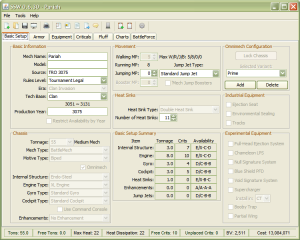
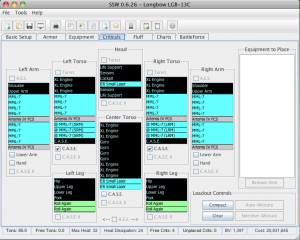
There is also a module for QuickStrike cards from the units you make. I expect they will reformat them for AlphaStrike when the eratta with the conversion rules is issued.
True true! And in addition, there are a few other files under the hood beside the mech and vee designers that I think might surprise some folks…
I have used this program since it was first brought out. It has been my go-to mech design program ever since. I love this program it is simple and easy to use. I liked Battlemech Designer, and Drawing board before, but this seems to encompass all the good things about those programs and none of the bad. The only thing I do not like about it, is that it prints the sheets in the new mek sheet printout, and I am an oldbie from the FASA era. I prefer the older style sheets. The ones in Drawing Board Especially. Other than that, the program works great and I use it all the time.
Thanks! I enjoyed checking it out – it’s got a simple, obvious UI, and works well.
Plus it’s free! I appreciate hearing that your experience was similar, thanks for letting us know!
Is there a way to change the Gunnery and Piloting score on the printed sheet?
Thanks for posting the article Abe, it is always great to be reminded that players are using the programs! =)
My personal project is BFB (Battletech Force Balancer) for anyone who runs games with multiple units. The program allows you to add units, generate names, skills, turn on C3, even Manei Domini mods etc. And when you are happy with your game setup you can print all the sheets you need in a variety of formats.
I’m certainly excited that we have an awesome open-source (free!) alternative to HMP.
Great article. I wish more resources could be thrown at it so i could be legit official Mech Designer/Vehicle designer.
By the way Skyhigh — are you guys actively looking for help? What’s the best way for someone to “jump” in if they’re interested in helping with programming — is there a developer guide?
I can always use help (I’ve got a few other devs that are not very active). There isn’t any kind of dev guide, but I’m in a chat room most days (http://widget.mibbit.com/?settings=af659df681a97151db2ddc7b015cf83b&server=irc.Mibbit.Net&channel=%23Solaris7) and can give you a quick rundown.
I have it working and I enjoy every minute of the creative program.
As well as the games I play using the Mechs. John L.