Help:CreateCommandArticle
Sarna News
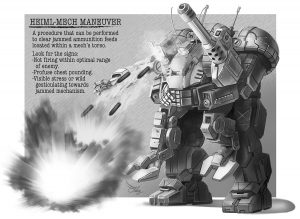
- Bad ‘Mechs - Sentinel
- HEXTECH Review - Wave 3 Brings More Urban Options To Your Battlefield
- Your BattleTech News Round-Up For March, 2024
- Crashing 'Mechs With Jennifer Brozek, Author Of The Rogue Academy Trilogy
- Getting The Word Out With Rem Alternis, Catalyst Community & Marketing Director
- Read more →
To quickly create a military command article that matches the format in use with other commands:
1. Open the new article.
2. Paste the following code into the edit field:
{{infoBoxStateUnit
| image =
| nickname =
| parent formation =
| formed =
| year =
| unitname =
}}
==Unit Description==
==History==
==Officers==
==Tactics==
==Composition History==
==Rules==
<div class="gamerules">
===Game Rules===
</div>
==References==
<references />
==Bibliography==
[[Category:Military Commands|{{PAGENAME}}]]
3. Delete the image line from the code if you do not have a corresponding picture.
4. Replace the '???' from the other lines with the correct data.
5. Fill in the eight sections (History, Officers, Tactics, Composition, Notes, Rules, References, Bibliography) to the best of your capability.
6. Click on the Show preview button and review your article for mistakes.
7. Write a brief memo in the Summary field.
8. Press the Save page button.
9. Bask in the pride of your article, with our thanks.

