Help:Create a New Article
Sarna News
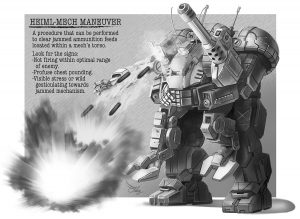
- Bad ‘Mechs - Sentinel
- HEXTECH Review - Wave 3 Brings More Urban Options To Your Battlefield
- Your BattleTech News Round-Up For March, 2024
- Crashing 'Mechs With Jennifer Brozek, Author Of The Rogue Academy Trilogy
- Getting The Word Out With Rem Alternis, Catalyst Community & Marketing Director
- Read more →
Starting a New Article
To start an article (where one doesn't yet exist), simply type the name of the intended article into the Search box (located on the left-side menu bar). Under Search Results, you will see the statement, "You searched for" and the name of your article in red. Click on that red link and an edit field labeled Editing and your article name will load. Start working on your article within that field area. (Don't forget to use the handy wikitag buttons on the top of the field.)
Quick Start Templates
Please also review the main Help page for a list of quick-start templates that you can paste into your article, to help format it to the standard required here at BattleTechWiki.
Canoncity
While the policy on canoncity is still being developed at BattleTechWiki, please refrain from amending exisiting articles by not inserting fan-fictional material into the article without the proper identification. One possible idea would be to create a sub-section that introduces the fan-fiction within the relevant area of the article, and then provide a reference to where more information could be had.
Open Nature & Copywrites
Remember, once your page is created, anyone can edit it. Also, please remember that you may not submit copyrighted work without permission. You must use content you have written yourself or taken from a public or free use resource. For more help, see Help:Editing.

