User:Lex Parsimoniae/sarnaliao.css
Sarna News
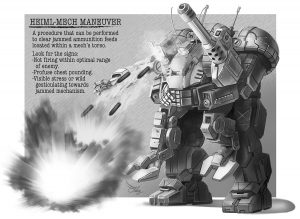
- Bad ‘Mechs - Sentinel
- HEXTECH Review - Wave 3 Brings More Urban Options To Your Battlefield
- Your BattleTech News Round-Up For March, 2024
- Crashing 'Mechs With Jennifer Brozek, Author Of The Rogue Academy Trilogy
- Getting The Word Out With Rem Alternis, Catalyst Community & Marketing Director
- Read more →
Note: After saving, you may have to bypass your browser's cache to see the changes.
- Firefox / Safari: Hold Shift while clicking Reload, or press either Ctrl-F5 or Ctrl-R (⌘-R on a Mac)
- Google Chrome: Press Ctrl-Shift-R (⌘-Shift-R on a Mac)
- Internet Explorer / Edge: Hold Ctrl while clicking Refresh, or press Ctrl-F5
- Opera: Go to Menu → Settings (Opera → Preferences on a Mac) and then to Privacy & security → Clear browsing data → Cached images and files.
* { margin: 0; padding: 0; }
body { background: #e6e9ed; font: 12px Arial, Helvetica, sans-serif; color: #333; }
#header { height: 100px; overflow: hidden; width: 100%; position: relative; }
#header h1 { margin: 0 20px; border: none; font-size: 16px; }
#content {
width: 920px;
margin: 80px auto;
background: #fff;
border: 1px solid #ddd;
padding: 20px;
-moz-border-radius: 5px;
-khtml-border-radius: 5px;
-webkit-border-radius: 5px;
border-radius: 5px;
}
h1 { font-size: 25px; padding: 0 0 10px; margin: 0 0 10px; color: #1a82f7; border-bottom: 1px solid #ddd; }
h2 { font-size: 18px; padding: 10px 0; color: #1a82f7; }
body style {
display: block;
white-space: pre-wrap;
font: 11px Monaco, Monospace;
margin: 5px 0 20px 0;
padding: 15px;
background: #eee;
overflow: auto;
}
* { margin: 0; padding: 0; }
body { background: #e6e9ed; font: 12px Arial, Helvetica, sans-serif; color: #333; }
#header { height: 100px; overflow: hidden; width: 100%; position: relative; }
#header h1 { margin: 0 20px; border: none; font-size: 16px; }
#content {
width: 920px;
margin: 80px auto;
background: #fff;
border: 1px solid #ddd;
padding: 20px;
-moz-border-radius: 5px;
-khtml-border-radius: 5px;
-webkit-border-radius: 5px;
border-radius: 5px;
}
h1 { font-size: 25px; padding: 0 0 10px; margin: 0 0 10px; color: #1a82f7; border-bottom: 1px solid #ddd; }
h2 { font-size: 18px; padding: 10px 0; color: #1a82f7; }
body style {
display: block;
white-space: pre-wrap;
font: 11px Monaco, Monospace;
margin: 5px 0 20px 0;
padding: 15px;
background: #eee;
overflow: auto;
}

