Karagin
10/06/21 05:44 PM
70.118.172.64

|
Okay, it's cool that we now have maps showing the full extent of humanity in the stars of the BT universe, however, the maps are next to impossible to read the names of the planets.
That is when I can get an image to load without an SVG error message coming up, and that's both in Chrome and FireFox.
Are these maps supposed to be interactive in that we can zoom in on them?
Karagin
Given time and plenty of paper, a philosopher can prove anything.
|
Wick
10/07/21 11:56 PM
68.169.149.5
|
If you mean the image linked from the September article ( https://cfw.sarna.net/news/wp-content/uploads/2021/09/Map-of-the-Inner-Sphere.jpg ), then no. That's just a JPEG of the zoomed out full image they put together I think. The labels are far too small to read because the JPEG is only 1851x893 pixels.
Its not interactive either. A zoomable one would be gigantic: I bet it would have to be at least 15000x15000 to be able to read labels.
If you mean the ones linked in each system article, then the text appears just fine to me. Attached what I see for Terra. They are somewhat zoomable inwards, because SVG is rendered rather than pixel-perfect, but can't zoom out on those - the SVG only contains data and shapes for the regions contained within the squarish boundary surrounding the specified center location. The Terra SVG is a pretty large one I suspect, with a lot of shapes and planets and runs about 100k in size. A known space SVG is probably many megabytes in size (but would be fully zoomable)
I see you responded to my other thread about the improperly rotated nebulae and cloud complexes. I attached the map for Babylon too to explain what I meant here. The nearby Caliban Nebula is 90 degrees out of alignment. Some of these nebula/cloud complexes being rotated 90 degrees is the only real problem I'm seeing in Edge and Chrome.
Attachment (81 downloads)
|
Karagin
10/08/21 12:00 AM
70.118.172.64

|
I had to use a library computer using Edge to see the maps. So I am still waiting to figure out why Chrome and FireFox are not working at home for me. I got your points on the nebulas.
And yes I mean that article from late September on the main part of Sarna.
Karagin
Given time and plenty of paper, a philosopher can prove anything.
|
Requiem
10/08/21 01:13 AM
1.158.203.76
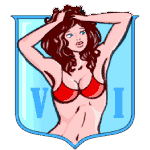
|
The map is located at …
http://battletech.rpg.hu/dynmech/planets/ismap_standalone.php?era_id=5&id=1943
The zoom and era can be located on the lower right of the screen
Planetary description – top right.
Tap first planet then second and it will provide the “standard jump route” – however as you will see this is via system routes only – no wandering off the path is allowed (as what would be expected of military ships)
Get thee to Coventry … Now is the winter of our discontent, made glorious by this daughter of Tharkad … Our army shall march through. Well to New Avalon tonight.
|
Wick
10/08/21 01:19 AM
68.169.149.5
|
Beats me. Unless you've got an extension that overrides default SVG behavior or your version is way out of date, I've no idea why it wouldn't look right in at least Chrome, because the maps render fine to me. (My nebula problem doesn't seem to be a matter of rendering incorrectly; its that the shape is rotated around its vertex improperly.)
Checking your browser extensions for a SVG extension that is badly out of date might be the issue. All major browsers incorporate SVG rendering in their base, so any extensions handling SVG could be long obsolete and have not kept up with the times.
|
Karagin
10/08/21 12:02 PM
70.118.172.64

|
Quote:
Beats me. Unless you've got an extension that overrides default SVG behavior or your version is way out of date, I've no idea why it wouldn't look right in at least Chrome, because the maps render fine to me. (My nebula problem doesn't seem to be a matter of rendering incorrectly; its that the shape is rotated around its vertex improperly.)
Checking your browser extensions for a SVG extension that is badly out of date might be the issue. All major browsers incorporate SVG rendering in their base, so any extensions handling SVG could be long obsolete and have not kept up with the times.
I am checking settings, not sure if this the slow creep towards the end of Win10 and the start of Win11 issues or just problems with settings.
I think something didn't update right when the two updates their browsers platforms earlier this month/end of last month.
Karagin
Given time and plenty of paper, a philosopher can prove anything.
|
Nic Jansma
10/11/21 10:18 AM
107.5.176.221

|
@Karagin
Can you share:
1. The version of Chrome / Firefox you're using (e.g. chrome://version/)
2. A screenshot of what you see?
For each system's Neighbors map, e.g. on https://www.sarna.net/wiki/Terra
You should be able to click on it to get to the page for that image: https://www.sarna.net/wiki/File:Terra_3151.svg
And if you click on that again you get the raw image: https://cfw.sarna.net/wiki/images/c/c4/Terra_3151.svg?timestamp=20210827190415
From there, you can ctrl-scrollwheel to zoom in if you want.
|
Karagin
10/11/21 11:35 AM
70.118.172.64

|
FireFox : 2.0.0.20
Chrome: 94.0.4606.81
I will attach the screen shot below. Or I might...not sure how to do that here.
Karagin
Given time and plenty of paper, a philosopher can prove anything.
Edited by Karagin (10/11/21 11:38 AM)
|