Template:Tick/doc
Sarna News
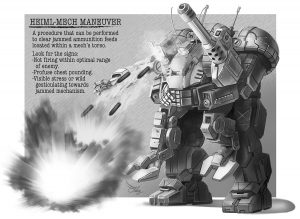
- Bad ‘Mechs - Sentinel
- HEXTECH Review - Wave 3 Brings More Urban Options To Your Battlefield
- Your BattleTech News Round-Up For March, 2024
- Crashing 'Mechs With Jennifer Brozek, Author Of The Rogue Academy Trilogy
- Getting The Word Out With Rem Alternis, Catalyst Community & Marketing Director
- Read more →
| This is a documentation subpage for Template:Tick. It may contain usage information, categories and other content that is not part of the original template page. |
This template inserts a green tick (check mark) inline in the text. It is often used as the opposite of {{Cross}}.
Usage[edit]
This template inserts an inline green tick or check (✓) image, indicating agreement (or other affirmatives: acceptance, completion, etc.). It is not for use in articles.
The tick image defaults to 20px in size. To change the size, call with a pixel value as an argument, such as:
{{tick|30}}
The |color= or |colour= parameter can be used to change the color of the ✓:
| color codes | output | notes | |||
|---|---|---|---|---|---|
| green | grn | gn | the default | ||
| red | rd | r | |||
| blue | blu | u | |||
| purple | pur | pu | |||
| brown | brn | bn | |||
| black | blk | k | |||
| grey | gray | gry | gy | 20px | |
TemplateData[edit]
This is the TemplateData for this template used by TemplateWizard, VisualEditor and other tools.
TemplateData for Tick
A template that inserts a green (by default) tick (check mark) inline in the text
| Parameter | Description | Type | Status | |
|---|---|---|---|---|
| Size | 1 | Sets the size of the tick mark
| Number | optional |
| Color | color colour | Sets the color of the tick mark
| String | optional |
See also[edit]
| Check marks | Cross marks | ||
|---|---|---|---|
| {{aye}} and {{Y}} | {{nay}} and {{N}} | ||
| {{ya}} | Template:Ya | {{na}} | Template:Na |
| {{checked box}} {{ticked box}} |
Template:Checked box | {{unchecked box}} {{unticked box}} |
Template:Unchecked box |
Most of the templates above are fully sortable in a class="sortable" table (each check mark is assigned an undisplayed "Y" and each cross mark an undisplayed "N").
| |||
| This Template page is not yet active, as it concerns an administrative page that is a draft or a draft proposal and is located here. Editors are requested to be bold and assist with the drafting process if possible. Likewise, editors can comment on the pros and cons of the basic idea and on how the draft can be improved, rather than on whether it is a good idea to adopt the draft in its current form. Once this notice is removed (and the page moved out of the to its correct spot), discussion can move more clearly on to the issue of whether an actual proposal should be adopted, with or without amendments. |

