Template:Talk header/doc
Sarna News
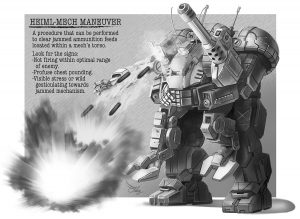
- Bad ‘Mechs - Sentinel
- HEXTECH Review - Wave 3 Brings More Urban Options To Your Battlefield
- Your BattleTech News Round-Up For March, 2024
- Crashing 'Mechs With Jennifer Brozek, Author Of The Rogue Academy Trilogy
- Getting The Word Out With Rem Alternis, Catalyst Community & Marketing Director
- Read more →
| This is a documentation subpage for Template:Talk header. It may contain usage information, categories and other content that is not part of the original template page. |
| Please do not substitute this template. |
| This template uses TemplateStyles: |
This template is a signpost. It displays a talk page message box with 3 sections of content
Usage[edit]
{{Talk header}}To add this template to a talk page, just open an edit of the talk page, and put {{Talk header}} at the top of the page.
By convention, this template goes at the very top of the talk page, above WikiProject templates and other talk-page banners. However, this is not an absolute rule, and editors should use common sense when deciding its placement.
Should this be added to every talk page?[edit]
This template does not need to be placed on every talk page, and should not be indiscriminately added to talk pages using automated editing tools. Talk pages that are frequently misused, that attract frequent debate, articles often subject to controversy, articles that typically attract new editors, and highly-visible or popular topics may be appropriate for this template. We also use this template to "signpost" talk pages that show up in Special:Wantedpages, due to the amount of links to it via other templates.
Hiding the template[edit]
A registered user who prefers not to see this template on any talk page, may hide it from view.
- Edit your user style page at Special:Mypage/common.css.
- Add a line:
#talkheader {display:none;} - Save the change.
- Bypass your cache.
See also[edit]
- {{New discussion}}
- {{Not a forum}}
- {{Portal talk}}
- MediaWiki:Talkpagetext

